There appears to be an issue with WordPress and Macintosh when using the “Media Upload” tool. Most of the time it works just fine, but in some situations the media upload screen is blank; both in the media area and when trying to add images to posts.
At first, I thought this might be an issue with flash, but even trying to use the “Browser uploader” fails; to use the browser uploader, you just need to add a “?flash=0” to the URL.
http://www.mywordpresssite.com/wp-admin/media-new.php?flash=0
It turns out that the problem occurs when WordPress is running on a server that is running PHP version (5.3.2). I’m not sure on the technical details of it all, but it causes the media uploader to fail. It works fine in PHP version (5.2.13).
To fix the problem, one of the WordPress files can be modified (hacked). The file to change is located at /wordpress/wp-admin/includes/media.php. Around line 1350-1400 you will find the following code:
// If Mac and mod_security, no Flash.
$flash = true;
//if ( false !==strpos(strtolower($_SERVER['HTTP_USER_AGENT']), 'mac') && apache_mod_loaded('mod_security') )
//$flash = false;
Just comment out the entire if statement and that should take care of the problem.